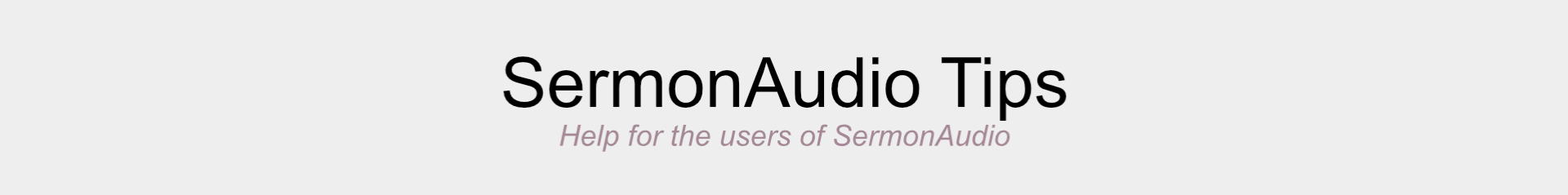Speakers on SermonAudio do not reside in any one single account and are able to “float” across multiple accounts to accommodate a speaker that speaks as a guest in other churches. This makes it important to verify that a speaker record does not already exist in the database before creating a new one.
The creation of a new speaker happens at the time of sermon submission in the dashboard. The steps are below.
1. Log into the dashboard.

2. Create a new blank sermon.

3. Search for the speaker at the bottom of the speaker dropdown. Usually just entering the first three letters is enough to see if there is a match.

4. If no speaker matching the name is found you can then create a new one at the bottom.

5. If the speaker name already exists but it is not your speaker please use a middle initial to distinguish your speaker from the one that is already on the site.
6. A photo is recommended and once the speaker is created and the sermon is published you can send a photo to us for inclusion on the speaker page by sending an uncropped JPG photo to photos@sermonaudio.com
If you have any questions let us know.