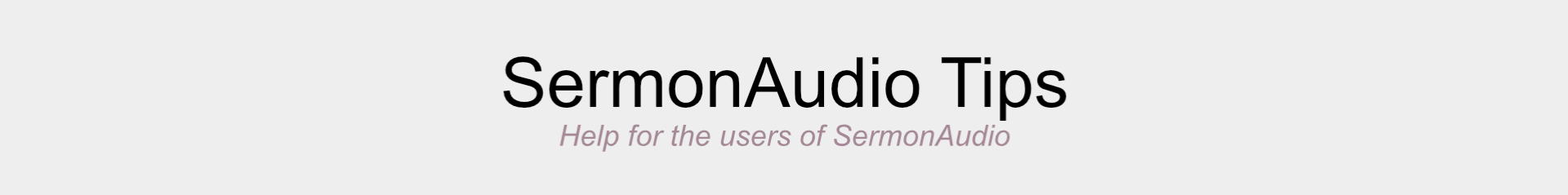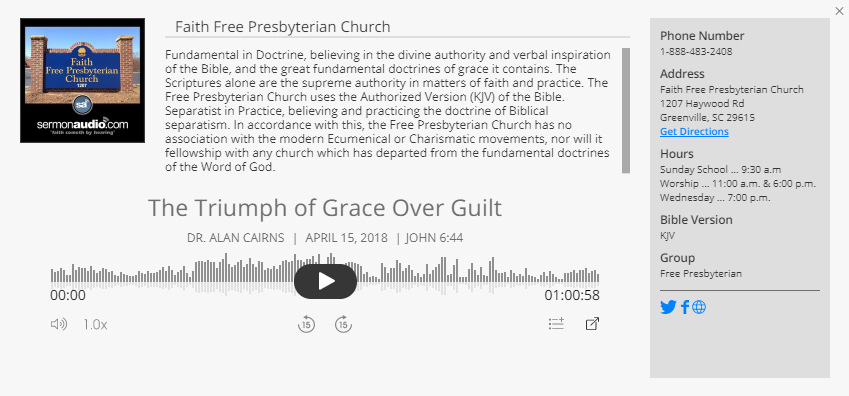SermonAudio’s redesigned Church Finder is more useful than ever! There are several sections to note on the Church Finder page: the map itself, a collapsible menu and the search box. This tutorial will cover each of these as well as a few extra tools for navigating around the map.
Finding a church has never been easier!
The Map
The map uses two styles of marker buttons: pins, and clusters. Pins indicate a single church or ministry. Clusters appear when the pins are too close to select easily. Clicking on a cluster will zoom in the display to allow for individual pins to be displayed. The farther out you zoom the more pins will be clustered together.
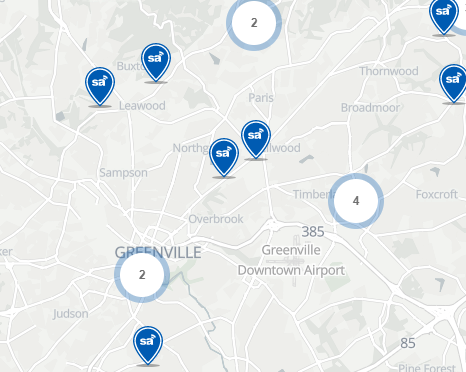
If a live webcast is in progress, the pin changes color and becomes a broadcasting tower. Live webcast pins are not grouped into the clusters making them more visible regardless of your zoom level.
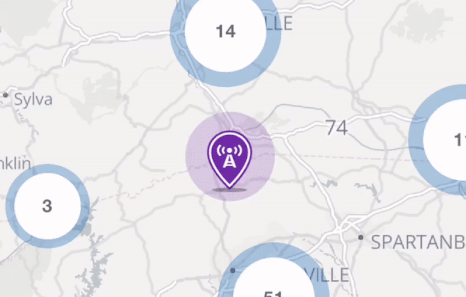
Clicking on any pin on the map (or on the menu to the left) will pop out a snapshot of broadcaster information. To see more or listen to the latest sermon just click on the ellipses button at the bottom right of the snapshot window and it will expand.
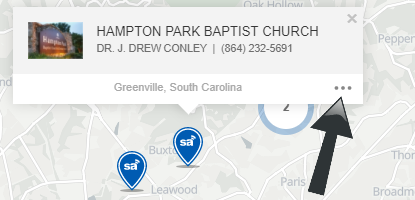
In the expanded church window you can listen to the latest sermon, see service times, as well as complete contact information, and other useful information that the church has included in their profile.
A few things to note about the expanded view:
- The player can be popped out to continue listening while you browse the map.
- Clicking on the title of the sermon will take you to the sermon page on SermonAudio.
- Clicking on the speaker name will take you to the speaker page on SermonAudio.
- Clicking on the graphic in the upper left corner will take you to the broadcaster page on SermonAudio.
- To get directions, just click on “Get Directions” in the panel to the right.
- To visit the church’s Twitter, Facebook pages or website click those icons in the right-hand panel.
Church List Menu and Search
To the left of the church finder, there is a collapsible menu listing the broadcasters displayed on the map. Clicking on any broadcaster in the menu will center the map on that pin and open the snapshot pop out.
At the top of the menu you will find the search box. You can search by just about anything you want and we will try to find a church. Speaker name, Address, Church or Ministry name etc. Just type it in and go but pay attention to the autocomplete suggestions as you do, we might find it before you are done typing! You can select one of the autocomplete options or just hit the search button or enter on your keyboard to complete the search.
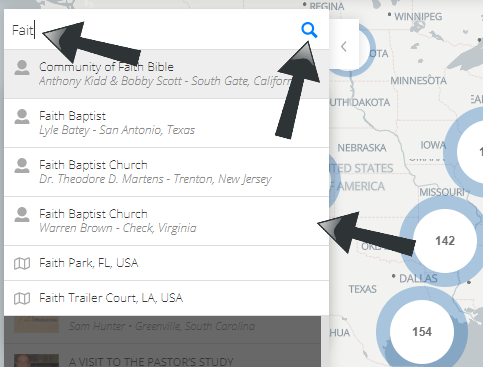
The map will center on what you searched for and any churches found in the immediate area will be populated in the menu below. If you wish you can also collapse the menu to expose more of the map and expand it again by clicking on the tab with the arrow on the right of the menu.
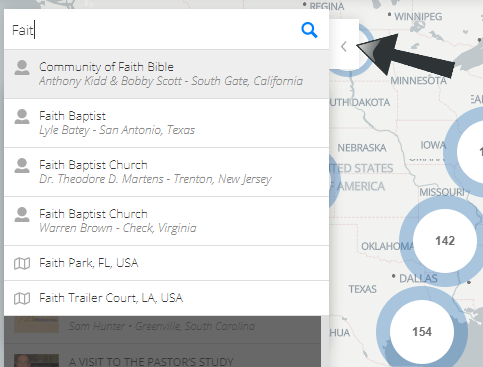
Using the Groups Selector drop down you can even filter what is shown on the map. Want to see only Baptist Churches? No problem! Try it out!
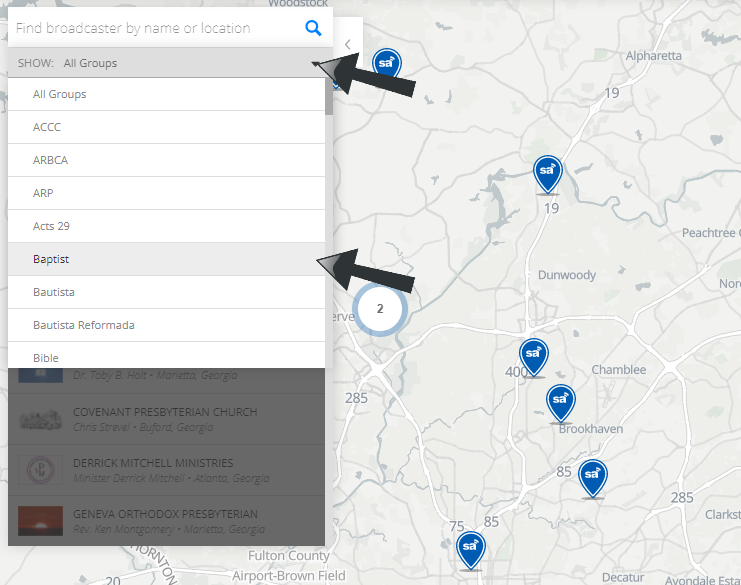
Navigation Tools
You can click and drag around the map to change your location. When you navigate around the map, the churches displayed in the menu to the left will also change to reflect the churches visible on the map.
You can click on the crosshairs in the lower right corner of the map window to center the map over your current location if known. You can also zoom in and out there using the plus (+) and minus (-) buttons. You can also use the scroll button on your mouse if you have one to zoom, but if you want to go mouse free the question mark displays a few keyboard shortcuts to aid in navigating the map without your mouse.
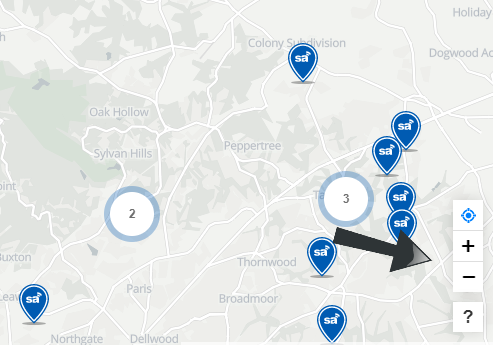
We trust that you’ll find the new Church Finder to be a useful, helpful tool that lets you explore the churches on SermonAudio in a whole new way.
Feel free to contact us if you have any questions about this service.