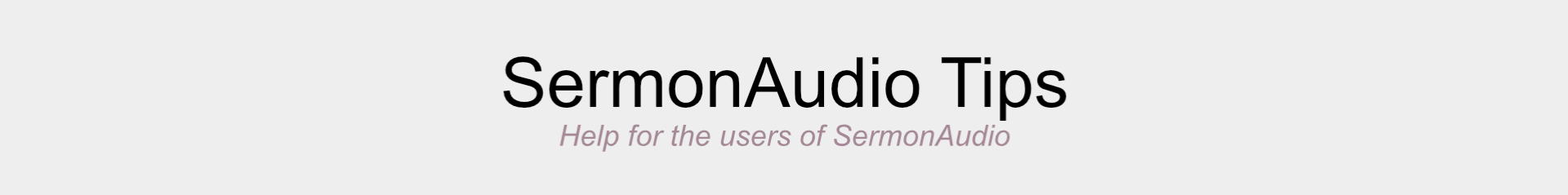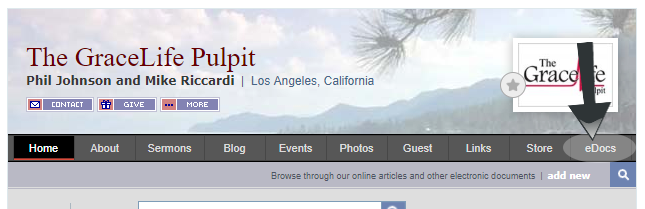All member homepages include a section called eDocs where articles on theology, church practice, current issue positions, tracts, pamphlets, and any other document that doesn’t quite fit into the category of a sermon or a daily weblog can uploaded and organized.
To add an eDoc document:[list]
- Go to your Homepage on SermonAudio and hover your mouse over or click on the eDocs menu option. (You will notice the context sensitive submenu options will change when you do this.)
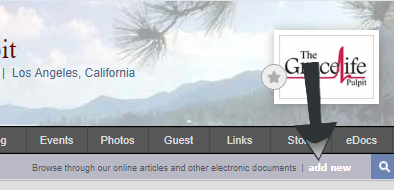
- Click on the “add new” link on the submenu.
- Supply some basic document details (title, description, author) and specify a file to upload in the webform.
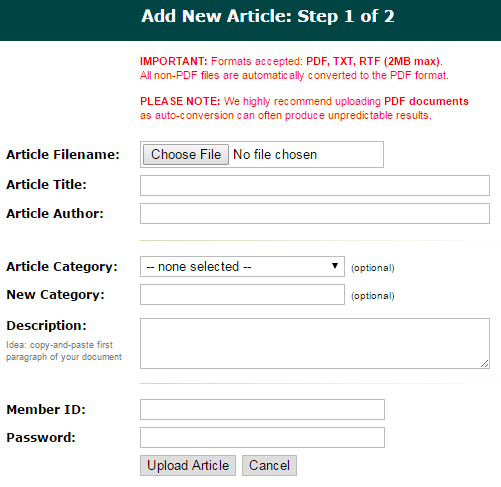
- Be sure to enter your Member ID and Password at the bottom before clicking on the Upload button at the bottom.[/list]
Accepted file formats: PDF, Text, and RTF. Simple WORD DOC files are allowable upon request. (If you upload a non-PDF document, we will automatically convert the file into the PDF format for your convenience and for no-hassle viewing. However, we recommend that you upload your articles in the PDF file format to achieve more predictable formatting by avoiding the auto-conversion step.)
Maximum file size: 8MB
The eDocs can be grouped into categories at the time of creation by selecting one of the preset categories or a totally new one of the broadcaster’s choosing.
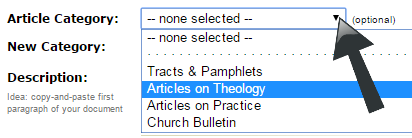
All eDocs will automatically have a small thumbnail cover image generated and will be displayed on your eDocs page in groupings that reflect the eDoc article category selected or created on the upload form.
For more on editing, deleting and featuring eDoc files…Read the post on editing and deleting eDocs