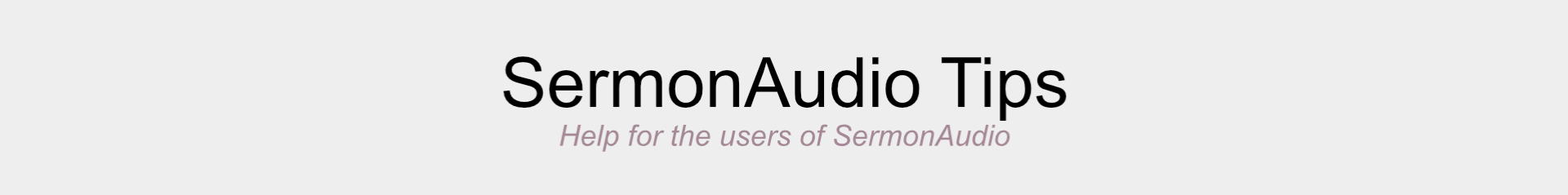There are three reasons why you might be getting this message.
[list]- You have not signed up yet.
- You computer is blocking a cookie from being set.
- You have cleared your cookies and need to reset one.
Be sure you have enabled cookies in your browser. When ever you clear your internet history, etc. on some browsers the cookies are erased as well. If you have cleared the cookies we will no longer be able to recognize you as a subscriber. To fix this all you have to do is sign up again, and the cookie will be reset on your computer. Signing up again will not duplicate your email address in our mailing list, you will still only receive the newsletter one time. If cookies are disabled you will need to enable them for SermonAudio.com.
Another option if you do not wish to sign up for the Newsletter but still wish to go ahead and download would be to simply click on the MAYBE LATER button to bypass the sign up screen and a temporary cookie will be set. Even with the MAYBE LATER button we still need to be able to set a cookie to enable the browser to alert our servers of your selection on future visits.